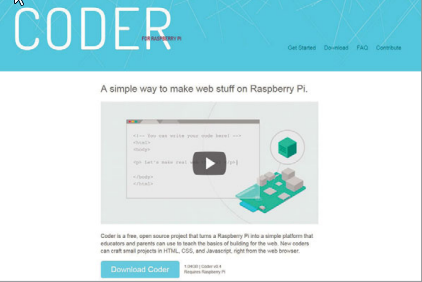Intel Core i7-4930K Review
Intel Core i7-4930K Review
Last month we took a look at the big daddy processor in the
Ivy Bridge-E family, the Core i7-4960X Extreme Edition. This chip burned
through our benchmarks almost as fast as its sticker price will burn down your
savings account. This month, Intel sent us a much more affordable Ivy Bridge-E
in the form of the Core i7-4930K.
For a little more than half the price of the Extreme
Edition, this processor is lacking a mere 200MHz on the base clock, 100MHz on
the Boost clock, and 3MB in Intel Smart Cache. You can mitigate those first two
disparities with a very modest overclock, afforded by the K Series’ exceptional
overclocking capabilities, but there’s nothing you can do to boost this
processor’s cache. Aside from these, naught else is changed. This 22nm 64-bit processor
features six physical cores, but because Hyper-Threading is enabled, your OS
recognizes it as having a cool dozen. Other features carried over from the
flagship include a 5GTps Direct Media Interface bus; SSE4.2, AVX, and AES
instruction sets; and a 130W maximum TDP. At its default settings, however, the
Core i7-4930K will likely draw less power than the Core i7-4960X, if that’s
important to you.
If you run any memory-intensive applications, then you can
rely on this Ivy Bridge-E chip to chew through them with aplomb. The Core
i7-4930K supports up to 64GB of DDR3-1866 and features a quadchannel memory
controller capable of delivering up to 59.7GBps of memory bandwidth, which is
8.5GBps faster than Sandy Bridge-E’s flagship chip. This processor also
supports IntelXMP 1.3 (though we tested with 1,866MHz memory).
One of the best features of the Ivy Bridge-E processors is
that most current X79 motherboard users can slot one in to replace their Sandy
Bridge-E processor. As a K Series CPU, you can overclock this processor by
adjusting the multiplier, which does a good job of stressing the core and
leaving the uncore (read: bus speeds) to its own devices.
In the benchmarks, we noticed that scores between the Core
i7-4930K and the Core i7-4960X were extremely close. For instance, the more
expensive processor was less than 100 points faster than this chip in PCMark 8,
and just nine points faster in 3DMark’s Fire Strike Extreme demo. The $1,000
Ivy Bridge-E processor took a large lead in Cinebench (12.13) compared to the
Core i7-4930K’s 11.63 score. POV-Ray showed a similar gap, but the game tests
were identical.
If your curiosity was piqued after reading last month’s Ivy
Bridge-E flagship review, but you wept at the price, then this processor was
builtwith your performance needs (and budget) in mind.
Specs:Clock
speed: 3.4GHz (base), 3.9GHz (Turbo); 6 cores; Unlocked multiplier;
Quad-channel memory; 12MB Intel Smart Cache; Hyper-Threading; Turbo Boost;
22nm; 130W Max TDP
Test system specs:Motherboard:
GIGABYTE GA-X79-UP4; GPU: XFX Radeon HD 7970; RAM: 16GB Patriot Memory Viper
Xtreme Division 4 DDR3-1866; Storage: 1TB Western Digital Black; OS: Windows 8
Enterprise (64-bit)